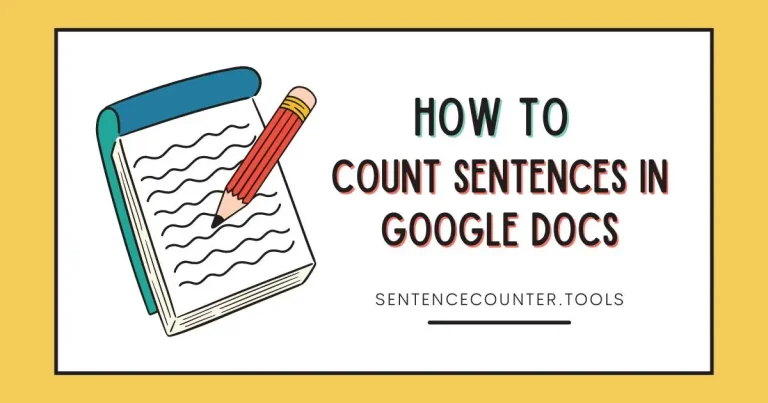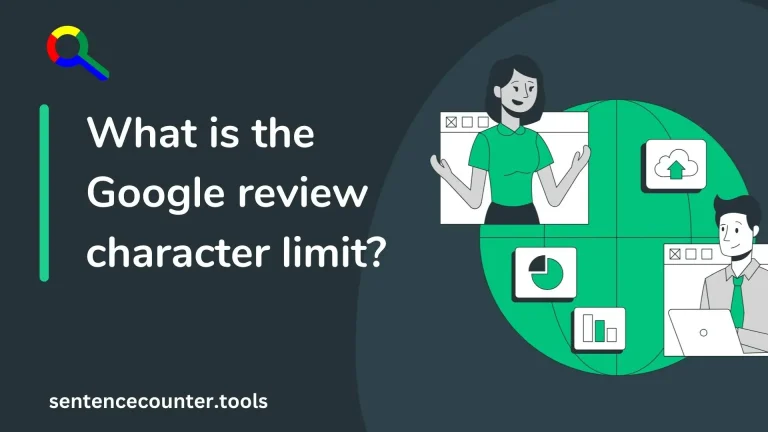How to Count Characters in SQL
Counting characters in SQL can be a useful task when dealing with text data. Whether you need to find the length of a string or count the number of specific characters within a string, SQL provides various functions and methods to help you achieve this.
Using the LENGTH() Function
The LENGTH() function in SQL is used to return the number of characters in a string. It is important to note that this function counts the number of characters, including spaces and special characters.
Here is an example of using the LENGTH() function:
SELECT LENGTH(‘Hello World’); — Output: 11
Using the LEN() Function
In some database systems like SQL Server, the LEN() function can be used to count characters in a string. Similar to the LENGTH() function, it returns the number of characters in a string.
Example:
SELECT LEN(‘SQL is fun!’); — Output: 11
Counting Specific Characters with CHAR_LENGTH() Function
The CHAR_LENGTH() function in SQL is used to count the number of characters in a string, excluding any trailing spaces. This function is particularly useful when you want to count only specific characters within a string.
Example:
SELECT CHAR_LENGTH(‘apple pie’); — Output: 9
Using the REPLACE() Function
Another way to count characters in SQL is by using the REPLACE() function in combination with the LENGTH() function. This method involves replacing the characters you want to count with an empty string and then calculating the length of the modified string.
Example:
SELECT LENGTH(REPLACE(‘She sells seashells by the seashore’, ‘s’, ”)); — Output: 26
Counting Characters in a Column
If you want to count characters in a specific column of a table, you can use the LENGTH() function along with the SELECT statement to retrieve the values and calculate the character count.
Example:
SELECT column_name, LENGTH(column_name) AS character_count FROM table_name;
Using the DATALENGTH() Function
In SQL Server, the DATALENGTH() function can be used to count the number of bytes used to represent an expression. This function can be handy when dealing with binary data or when you need to count bytes instead of characters.
Example:
SELECT DATALENGTH(‘Hello World’); — Output: 11
Conclusion
Counting characters in SQL is a common task that can be easily accomplished using various functions and methods available in SQL. Whether you need to find the length of a string, count specific characters, or analyze text data, SQL provides the tools you need to perform these tasks efficiently.