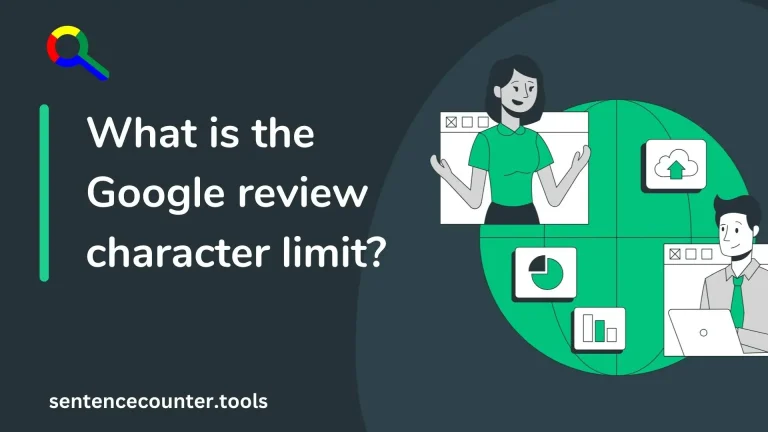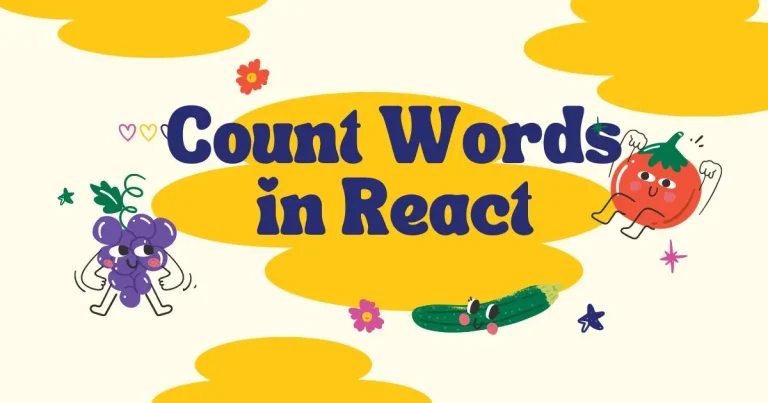How to Count Characters Using Python
Python is a versatile programming language that can be used for a wide range of tasks, including counting characters in a string. In this blog post, we will explore various methods to count characters using Python.
Method 1: Using a Loop
One of the simplest ways to count characters in a string is to use a loop. We can iterate through each character in the string and increment a counter variable whenever we encounter a character. Here is an example:
def count_characters(string): count = 0 for char in string: count += 1 return countstring = "Hello, World!" print("Number of characters:", count_characters(string))
In this example, the count_characters function takes a string as input and returns the total number of characters in the string. We loop through each character using a for loop and increment the count variable for each character.
Method 2: Using the len() Function
Python provides a built-in function len() that can be used to find the length of a string, which in turn gives us the number of characters in the string. Here is an example:
string = "Hello, World!" print("Number of characters:", len(string))
In this example, we simply pass the string to the len() function, which returns the number of characters in the string. This is a quick and efficient way to count characters in a string without the need for a loop.
Method 3: Using a Dictionary
Another approach to counting characters in a string is to use a dictionary to store the count of each character. We can iterate through each character in the string and update the count in the dictionary. Here is an example:
def count_characters(string): char_count = {} for char in string: if char in char_count: char_count[char] += 1 else: char_count[char] = 1 return char_countstring = "Hello, World!" print("Character count:", count_characters(string))
In this example, we define a function count_characters that takes a string as input and returns a dictionary with the count of each character in the string. We loop through each character, update the count in the dictionary, and finally return the dictionary.
Method 4: Using Regular Expressions
Regular expressions can also be used to count characters in a string. We can define a regular expression pattern to match any character in the string and then use the findall() function to count the occurrences. Here is an example:
import restring = "Hello, World!" pattern = '.' matches = re.findall(pattern, string) print("Number of characters:", len(matches))
In this example, we import the re module to use regular expressions. We define a pattern ‘.’ to match any character in the string and then use the findall() function to find all occurrences of this pattern. Finally, we print the number of characters found in the string.
Conclusion
Counting characters in a string is a common task in programming, and Python offers several methods to accomplish this. In this blog post, we have explored four different approaches to count characters using Python. Whether you prefer a simple loop, the len() function, a dictionary, or regular expressions, Python provides the flexibility to choose the method that best suits your needs.