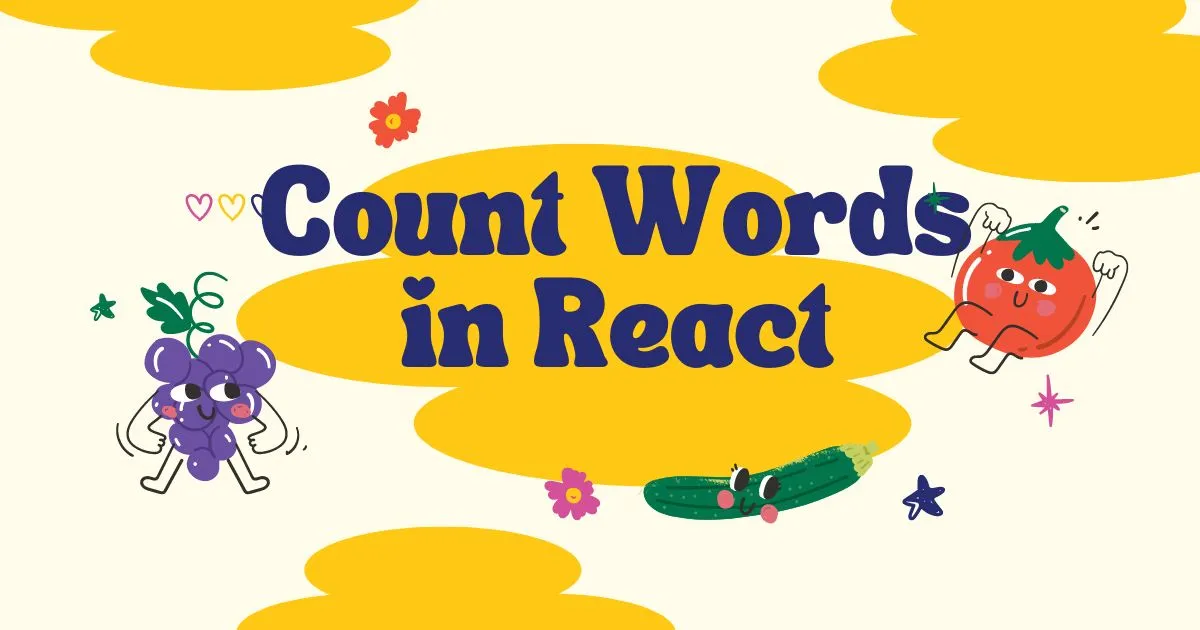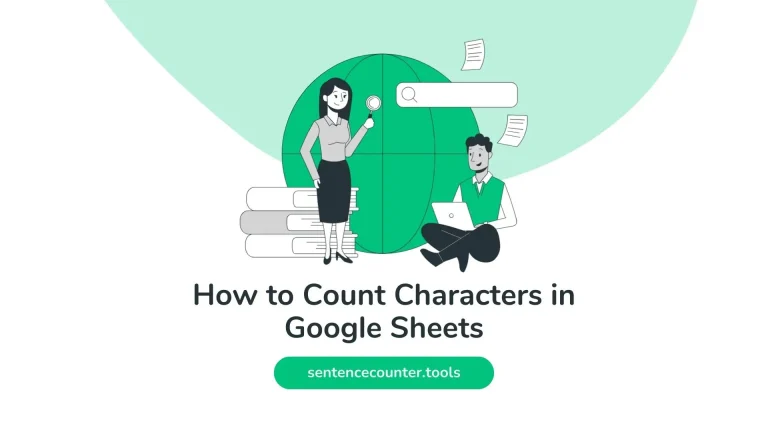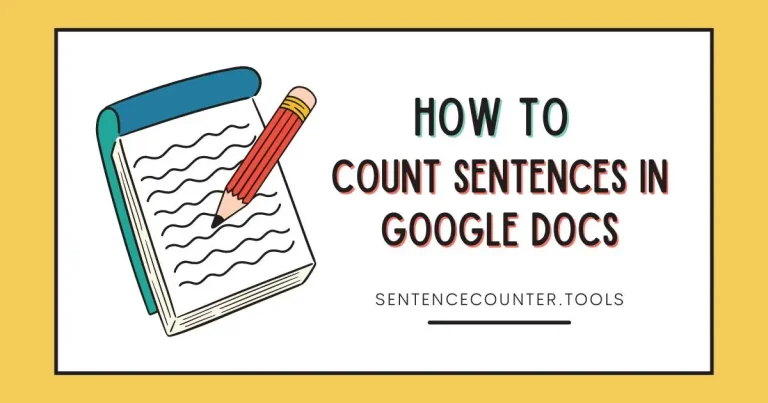Count Words in React: Easy Guide for Developers
In this particular article, we will discuss How to Count Words in React js.
React.js is a popular JavaScript library for building user interfaces. One common requirement in web applications is to count the number of words in a given text. In this tutorial, we will learn how to implement word counting functionality in React.js.
Setting up a React App
Before we start implementing word counting in React js, make sure you have Node.js and npm installed on your system. You can create a new React app using the following command:
npx create-react-app word-count-app
This command will create a new React app called word-count-app. Navigate to the project directory by running:
cd word-count-app
Implementing Word Count Functionality
To implement word counting in React, we will create a new component called WordCount. Inside this component, we will have a textarea where users can input text, and a button to trigger the word counting functionality.
Here’s a basic structure of the WordCount component:
import React, { useState } from ‘react’;
const WordCount = () => { const [text, setText] = useState(”); const [wordCount, setWordCount] = useState(0);
const handleTextChange = (event) => { setText(event.target.value); };
const countWords = () => { const words = text.trim().split(/\s+/); setWordCount(words.length); };
return (
Count Words
Word Count: {wordCount}
); };
export default WordCount;
Using the WordCount Component
Now that we have our WordCount component ready, we can use it in our main App component. Update the App.js file to include the WordCount component:
import React from ‘react’; import WordCount from ‘./WordCount’;
function App() { return (
Word Count App
); }
export default App;
Testing the Word Count Functionality
Now, when you run the React app using npm start, you should see the Word Count App with a textarea and a button to count words. Try entering some text in the text area and click the “Count Words” button to see the word count update in real-time.
Conclusion
Finally we learned how to implement word counting functionality in React.js. By following the steps outlined above, you can easily add word counting capability to your React applications. Experiment with the code and customize it to suit your specific requirements. Happy coding!